The Asus X540S running KaOS 2017 (rolling).
Image: J.A. Watson
You might notice in this screen shot that the panel is vertical on the right side of the display, rather than the traditional horizontal at the bottom of the display. This kind of panel layout is something I have tried and used for quite some time on my netbooks. I would suggest, though, that having the panel at the right side can be inconvenient if you frequently have windows which are either full-screen or flush to the right edge of the display, and those windows have scroll bars. It can be irritating when you are trying to grab the scroll bar and the panel keeps jumping out from the edge of the screen.
Especially if you have a flaky/unstable touchpad like this system has.
Having the vertical panel on the left side can make things a lot easier to use.
The Asus X540S running openSUSE Leap 42.
Image: J.A. Watson
I let it install the default KDE Plasma desktop, but of course I could have chosen Gnome 3, Xfce or others from the same installation media.
I am a bit surprised at the difference in functionality between Leap and Tumbleweed. The Fn-keys, for example, only work for audio up/down/mute on Leap, whereas they all work on Tumbleweed. I suppose this shows the advantage of Tumbleweed having the very latest software installed.
Summary
I have now completed installing and testing all of the Linux distributions that I intend to put on this laptop. They all installed with little or no problem, and they all work very well. There are some minor differences in details, especially in areas specific to laptop support such as the Fn-keys and Suspend/Resume functionality.
The important point, in my opinion, is how much better this laptop runs with any of these Linux distributions installed, as compared to the Windows 10 Home that was pre-installed on it. I tried removing the bloatware, removing or disabling whatever Microsoft extensions I could (such as SkyDrive), and making sure that all available Windows updates were installed. Nothing made it any better to use, Windows was maddeningly slow, and continuously missed mouse taps/clicks and key presses.
While it is still not a “speed demon” when running Linux, and booting takes a rather long time, once it is up and running it is quite pleasant to use.
Oh, and one last thing. The UEFI firmware in this system is without a doubt the easiest I have ever worked with. The only thing I had to do was disable Secure Boot so that I could install distributions which didn’t support that. No other fiddling around, no having to go through BIOS setup every time I wanted to change the boot order, no having to set a BIOS password. Very nice.













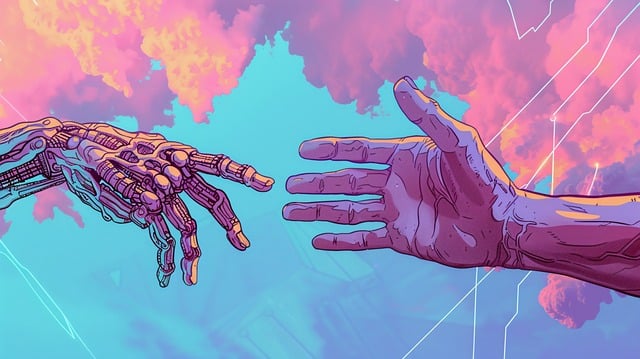







+ There are no comments
Add yours